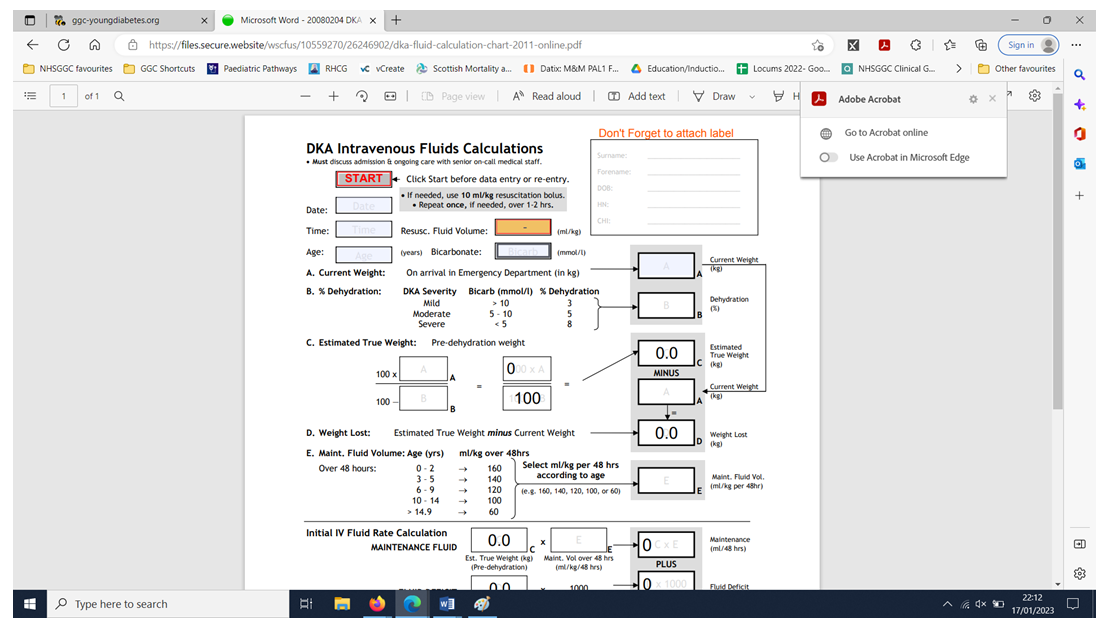18/01/2023 NHSGGC Microsoft Edge settings mean that pdfs open in Adobe Acrobat by default. This is affecting the users' ability to use pdfs which have editable fields (e.g. some calculators).
You can change the settings on your Edge browser so that pdfs no longer open in Acrobat and editable fields work as intended:
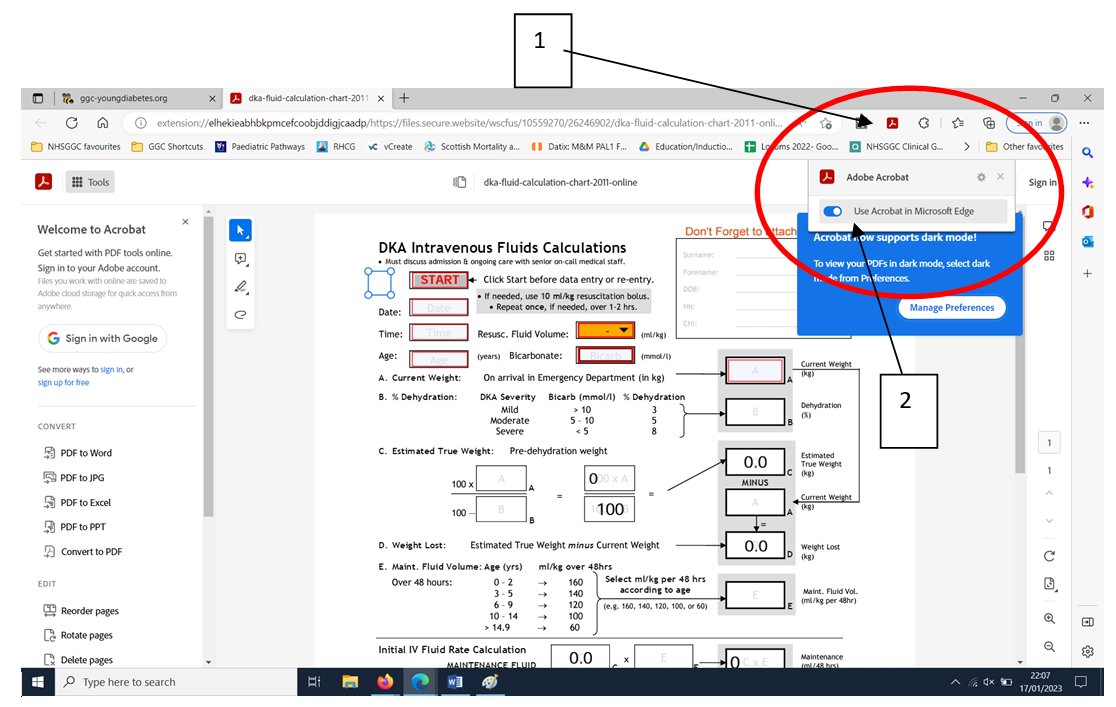
STEPS TO FOLLOW:
- Click on the red Adobe Acrobat icon at the top of the page
- Switch off the option to "Use Acrobat in Microsoft Edge" – this should reload the page and then the interactive functions should be restored and the page should also be printable.
- If you don't see this option after clicking on the red icon then click on the settings cog icon in the opened Adobe Acrobat menu and switch off the option to "Open pdfs in Acrobat"
The screen shot below is how opened dialogue box should look to allow the pdf to work as it was designed.