- Highlight the patient on your clinic list or your episode enquiry & choose the NEW REQUEST tab at the very top of the screen.
- Choose the Other tab below this when it appears in the screen.
- In the sub category box type "Ortho" and click the magnifying glass for a look up menu.
- Select Orthotics Paediatric (Orthotics only will go to the adult service) (Orthotics Yorkhill is for dept use only).
- The cursor will then jump down to the item box immediately below, click the magnifying glass for a look up menu and choose Orthotic outpatient ref - paediatric or Inpatient may be optional should your patient be on a ward in RHC.
- Click update.
- Complete the questions on the form and your password and click update.
- It will automatically and immediately be sent to us.
Orthotics referrals

Warning
The Orthotics Referral Form should be completed and emailed to ggc.kids.orthotics@nhs.scot
All inpatient and urgent referrals will be triaged as soon as possible. All routine referrals are triaged once a week and allocated appointments appropriately. Provision of accurate contact details assists resolution on any queries/issues that arise in triaging.
Health staff referral to the Paediatric Orthotic Service should preferably be done through Trakcare (See info below)